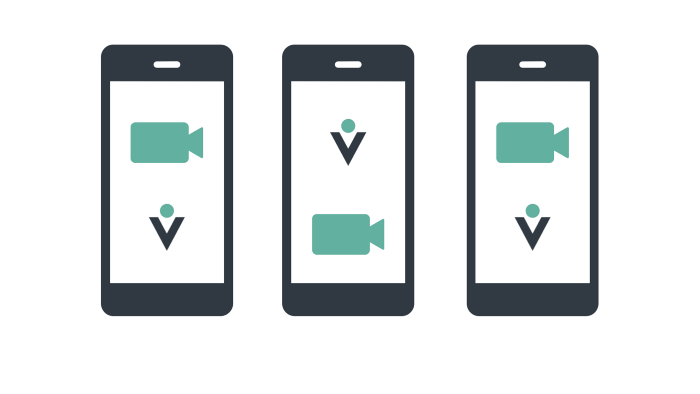We’ve all watched videos where toddlers run around their house on selfie mode. They’re always entertaining despite them being badly filmed. The same goes for shakey-cam footage on news channels: we are gripped by the events unfolding, not whether or not a high definition lens is being used. If the story is good, the equipment is just a bonus.
Having said that, technology has advanced so much that we are now able to record ourselves easily and — with a bit of practice — at a quality which matches that of a trained camera operator with expensive kit. These days even presenters on the world’s top broadcasters use mobile phones to report live from location.
You too can create video content that is eye-catching and engaging for the candidates you’re aiming to attract. That’s why we’ve listed a few smartphone tips to raise the quality of your footage from silver to gold when filming your video job spec, so you can really bring the opportunity to life and inspire the best talent to apply.
The best way to capture attention is by cutting to the point: forget the long-winded pleasantries and see the beginning of your video as a newspaper headline. What can you say that will hook the viewer and keep them watching for longer? Once you’ve spent time thinking about what you’re going to say, now it’s time to consider how you’re best going to capture the video.
First of all, find a space with a window — good natural lighting makes all the difference. The more light that makes its way into the lens, the clearer your image will be. That’s why bigger cameras traditionally provided higher quality pictures. Whilst smartphone lenses have increased in size over the years, clever processing does most of the heavy lifting, so more natural light is still necessary to give your footage the best chance.
Place your subject in the middle of the frame with plenty of room above their head and to their side. They should look directly towards the lens when talking, and this includes for a few seconds before and after they speak — which provides room for manoeuvre when editing. Once you film this piece to camera, do it once more.
Ask you’re subject to look towards the original focal point, but this time move the camera to a different angle. When edited, it will appear as if there’s more than one camera in the room. Of course, this step is optional, but it’s a simple technique used by television companies to elevate their footage. It doesn’t require fancy kit or software, and it’s free to do.
One way to gage if video is being used effectively is whether a viewer could follow your story without the volume on. Have a good think about how best to capture on camera what you are describing in your speech. For example, if you’re describing a beautiful blue chair, why not layer this with footage of that chair? If you don’t, then you may as well be making a podcast.
You may choose to capture video of your workplace, the scenic drive to the office, engaging video of your staff in action, and anything else you think would turn heads in the increasingly crowded recruitment market. All this extra footage can also be used to layer over any cuts you make to your video.
There’s a cheesy habit for people to overuse zoom and pan when filming. This isn’t en-vogue right now— so best to stand still, fix your camera on one thing, and that’s it. There’s no need to pan around the office; swirl here, zoom there. Instead, try to capture movement within the frame. For example, if you’re filming some beautiful scenery, wait until a car drives past and capture that: think of it as a moving picture, not a moving camera.
If you have any questions I’m more than happy to help: email me at fat.brestovca@vizcareerdigital.com